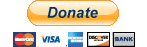This is a section that I hope will expand over time with guides on how to set up the routers used by IG users for running Opensim on a home server.
You are here
geeky things
For really geek things that most people wont need, or even understand.
A comparison of the startup methods used by SL/OS and TPS
by Kitto Flora August 2011
There are two initialization processes used by the OS communications protocol, HTTPS and HTTP.
HTTPS is used by SL and probably all OS grids. It is used to communicate with the login server, perform secure login and obtain some basic information, and to attain a connection with the region simulator. It is encrypted, therefore difficult to analyze.
tsctp.c
// tsctp.c TPS SCTP handler #include <netdb.h> #include <stdio.h> #include <stdlib.h> #include <unistd.h> #include <string.h> #include <sys/types.h> #include <sys/socket.h> #include <netinet/sctp.h> #include <uuid/uuid.h> #include <openssl/md5.h> #include "tsctp.h" #define MAX_MESSAGE_SIZE 2048 #define SUCCESS 0 #define FAILURE -1 // the following are expected to come from the client user settings #define SERVER_IP "192.168.6.25" #define SERVER_PORT "8000"
[toc]
TPS - Tritium Packet System
by Kitto Flora
This is a summary of an SCTP[1] communications system to replace the HTTP, XML, LLUDP etc. system used by Second Life and OpenSim systems. It uses binary packets via a single SCTP connection per client. Much comparison is made to the existing SL/OS protocols.
NOTE - The far easier way, and he highly recommended way, to install OpenSim for linking a region to Infinite Grid is to use onefang's version of OpenSim at http://www.infinitegrid.org/viewers/opensim-IG-0.8.2.1.tar.bz2 which does most of the below for you. It's source code is at https://github.com/onefang/opensim-IG
Remember, when in doubt, put the error message into your favourite web search engine, ixquick.com is mine, and enjoy reading possibly related problems and solutions. Never hurts to read more before you try fixing something.
If you have never run an OpenSim Server before then you should set up a standalone using Diva's D2 system (download found on http://opensimulator.org/wiki/Main_Page ). Diva has a very much simplified set up (5 steps, 6 for Linux/Mac) and running the standalone will introduce you to the concepts and file structure used here.
In addition to my linked regions, I have a Diva standalone on a spare machine that I use for experiments and trying things out. It has saved me many hours of research and fixing mistakes!
Please help make this better. If you find a rough spot (or plain old mistake or bug) update the section with comments about the problem you found and how you solved it. This wouldn't be nearly as nice a guide with out all the help I received; props to Rizzy and onefang for their original design / battle plan, to my brave first vic... uh... volunteer Waki, and for all the tweeks and enhancements from Karen Palen, (and probably others who have been quieter about their enhancements or less lucky in the what can Alice remember lottery). Thanks y'all!
This is intended for people with some familiarity with command line tools, text editors, ssh, etc. It is also aimed at people who will be running many sims and regions on their remote server. If you just want to run one or two sims on your own computer, there are many shortcuts you can do to set up faster.
NOTE - The far easier way, and he highly recommended way, to install OpenSim for linking a region to Infinite Grid is to use onefang's version of OpenSim at http://www.infinitegrid.org/viewers/opensim-IG-0.8.2.1.tar.bz2 which does most of the below for you. It's source code is at https://github.com/onefang/opensim-IG
Remember, when in doubt, put the error message into your favourite web search engine, ixquick.com is mine, and enjoy reading possibly related problems and solutions. Never hurts to read more before you try fixing something.
If you have never run an OpenSim Server before then you should set up a standalone using Diva's D2 system (download found on http://opensimulator.org/wiki/Main_Page ). Diva has a very much simplified set up (5 steps, 6 for Linux/Mac) and running the standalone will introduce you to the concepts and file structure used here.
In addition to my linked regions, I have a Diva standalone on a spare machine that I use for experiments and trying things out. It has saved me many hours of research and fixing mistakes!
Please help make this better. If you find a rough spot (or plain old mistake or bug) update the section with comments about the problem you found and how you solved it. This wouldn't be nearly as nice a guide with out all the help I received; props to Rizzy and onefang for their original design / battle plan, to my brave first vic... uh... volunteer Waki, and for all the tweeks and enhancements from Karen Palen, (and probably others who have been quieter about their enhancements or less lucky in the what can Alice remember lottery). Thanks y'all!
OMG might stand for Open Magic Garden, but we are open to other suggestions.
Open Management Group have a US registered trade mark of "OMG", and they deal with computer integration standards for "enterprise", in other words, big business, with deep pockets plus scary lawyers, and too close to what we are doing for us to get away with it for long. So, in the interests of having a name so I can just start coding dammit, I'm going with my original name of SledjHamr. It's not very marketing friendly, and even I have to stop and think exactly how it is spelled. lol