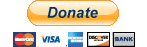Make a copy of the working region
cd /opt/opensim cp -R /opt/opensim/sim01 /opt/opensim/sim02
Force modify the links
cd sim02 ln -f -s ../config/sim02.opensim.ini OpenSim.ini ln -f -s ../config/sim02.opensim.exe.config OpenSim.exe.config
cd ./current/bin/config-include ln -f -s ../../../../config/sim02.flotsamcache.ini FlotsamCache.ini ln -f -s ../../../../config/sim02.gridcommon.ini GridCommon.ini
cd ../Regions ln -f -s /opt/opensim/config/sim02.regions.ini Regions.ini
Make copies of the ini files
cd /opt/opensim/config cp sim01.flotsamcache.ini sim02.flotsamcache.ini cp sim01.gridcommon.ini sim02.gridcommon.ini cp sim01.opensim.exe.config sim02.opensim.exe.config cp sim01.opensim.ini sim02.opensim.ini cp sim01.regions.ini sim02.regions.ini
Edit ini files and update for new region
Edit sim02.opensim.ini
nano sim02.opensim.ini
change
http_listener_port = 9002
to next available port number
change
PIDFile = "/var/run/opensim/sim01.pid"
to
PIDFile = "/var/run/opensim/sim02.pid"
Edit sim02.opensim.exe.config
nano sim02.opensim.exe.config
change
<file value="/var/log/opensim/sim01.log" />
to
<file value="/var/log/opensim/sim02.log" />
Edit sim02.regions.ini
nano sim02.regions.ini
change
- Region name
- RegionUUID Get one here
- Location
- InternalPort
Edit start-sim-in-shared-screen
cd /opt/opensim/sim02 nano start-sim-in-shared-screen
change
console_name=screen_console
to
console_name=sim02
Start the new region manually to check for errors
cd /opt/opensim/sim02/current/bin /usr/bin/mono OpenSim.exe
and set the Estate name and Estate Owner name
Stop the sim
backup shutdown
Change sim02 to be owned by opensim user
sudo chown -R opensim:opensim /opt/opensim/sim02
Make Monit config file for new region
Make config file and replace all instances of sim01 with sim02
cd /etc/monit/conf.d sudo -s sed 's/sim01/sim02/g' sim01.conf > sim02.conf exit
The exit command is IMPORTANT because we have to change to the root user to get the sed command to work so we MUST make sure that we exit out of the root shell as soon as we have finished issuing that command!
Restart Monit
sudo /etc/init.d/monit restart all
Check to see if its running
Wait about 30 seconds and then
screen -ls opensim/
which should display something like
There are several suitable screens on:
4265.sim02 (10/01/12 20:16:56) (Multi, detached)
881.sim01 (10/01/12 19:44:55) (Multi, detached)
2 Sockets in /var/run/screen/S-opensim.
now connect to the second simulator and check that it started ok
screen -r opensim/sim02 -A
(Disconnect from screen: ctrl+a then d)
Log into the grid and TP to your new region!